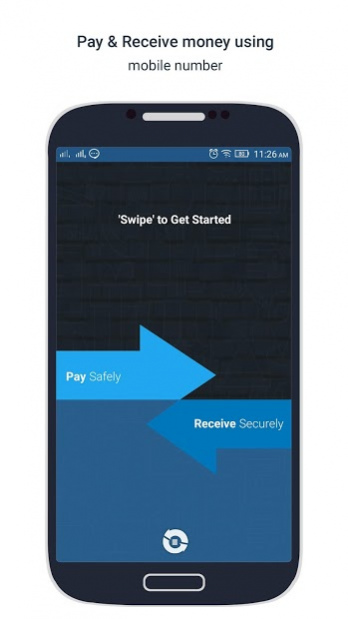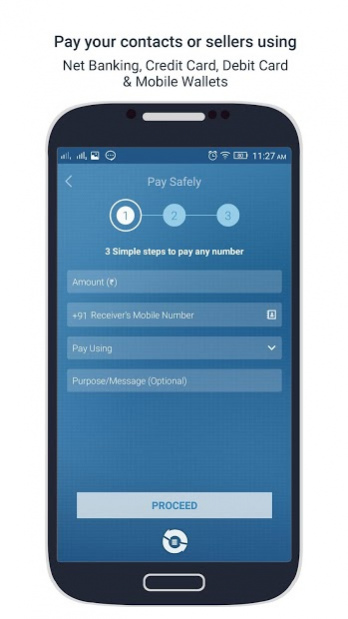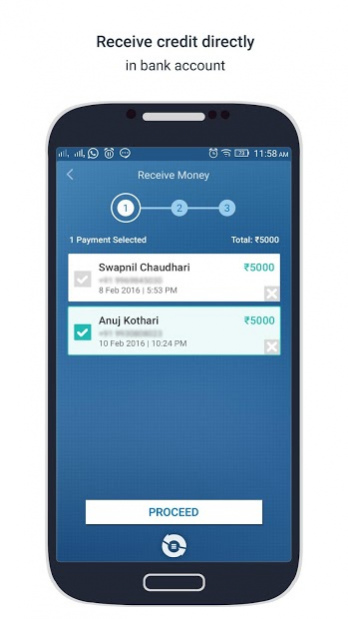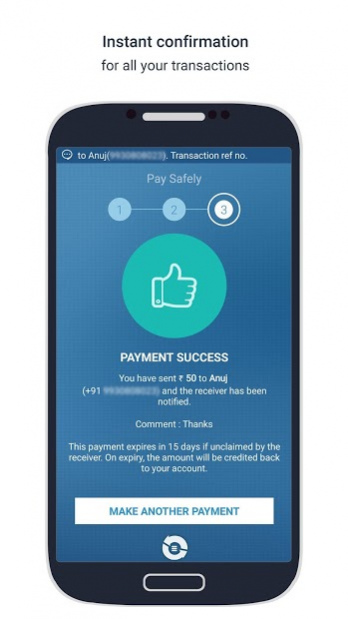PayTonic-Pay any mobile number 6.10.2
Free Version
Publisher Description
Welcome to PayTonic!
An app that lets you pay anyone- simply by knowing their mobile number! Pay your family, friends & even your neighbourhood store seamlessly using PayTonic. You need not know their bank details at all! Ever wondered if you could have just one app to pay for all your daily needs? Carrying chillar for chocolates, paying the same kirana shop every day, looking for chai money every morning etcetera… Yes we know what you go through!
Powered by Yes Bank, PayTonic is here to ease your pain of dealing with daily cash problems.
How does it work?
PayTonic is neither a payment gateway nor a mobile wallet. PayTonic is an intelligent enabler that simply connects a user's bank account to his/her mobile number.
Send money:
You can use credit card, debit card, net banking or mobile wallets to pay anyone with a mobile number. The money is directly transferred from your bank account or card to the receiver’s bank account.
Receive money:
Simply input your bank details and your money will be on its way to your bank account. You can even save the bank details securely to receive payments easily in future.
Why use PayTonic?
All you need to know is the mobile number
PayTonic uses the mobile number as a unique identifier. You do not need to know the receiver's bank details to send money.
Quickly pay anybody on your phone address book
PayTonic allows you to select contacts from your address book for you to easily pay their mobile number.
Reject unknown or unwanted payments
For your safety, all payments received have two options for you to select from- Accept or Reject. You can choose to reject unknown or unwanted payments at the click of a button.
Save your cards securely for easy payments
You don't have to enter your card details every time for paying someone. You can save multiple credit and debit cards and choose the one you want at the time of payment. All your card details will be saved in a secure PCI-DSS compliant vault.
Save your bank accounts for one click credit
Like your credit and debit cards, you can save your bank accounts too for receiving money. You can choose a default bank account for auto credit of payments. You can also link frequent payers to specific bank accounts for auto credit.
PayTonic is secure
Access to the PayTonic app is secured using a 4 digit PIN defined by you. None of your data will ever be available to third parties. Your stored card details are safe in a secure PCI-DSS compliant vault.
Since PayTonic is not a wallet, there is no money to be loaded into it. Hence your money is always safe in the bank.
It's free
Well, it is!
________________________________________________________________________________________
We love hearing from you! Reach us with your feedback, questions or queries at care@paytonic.com.
About PayTonic-Pay any mobile number
PayTonic-Pay any mobile number is a free app for Android published in the Accounting & Finance list of apps, part of Business.
The company that develops PayTonic-Pay any mobile number is Frictionfree Payment Solutions Private Limited. The latest version released by its developer is 6.10.2.
To install PayTonic-Pay any mobile number on your Android device, just click the green Continue To App button above to start the installation process. The app is listed on our website since 2021-05-11 and was downloaded 1 times. We have already checked if the download link is safe, however for your own protection we recommend that you scan the downloaded app with your antivirus. Your antivirus may detect the PayTonic-Pay any mobile number as malware as malware if the download link to frictionfreepayment.com.paytonic is broken.
How to install PayTonic-Pay any mobile number on your Android device:
- Click on the Continue To App button on our website. This will redirect you to Google Play.
- Once the PayTonic-Pay any mobile number is shown in the Google Play listing of your Android device, you can start its download and installation. Tap on the Install button located below the search bar and to the right of the app icon.
- A pop-up window with the permissions required by PayTonic-Pay any mobile number will be shown. Click on Accept to continue the process.
- PayTonic-Pay any mobile number will be downloaded onto your device, displaying a progress. Once the download completes, the installation will start and you'll get a notification after the installation is finished.